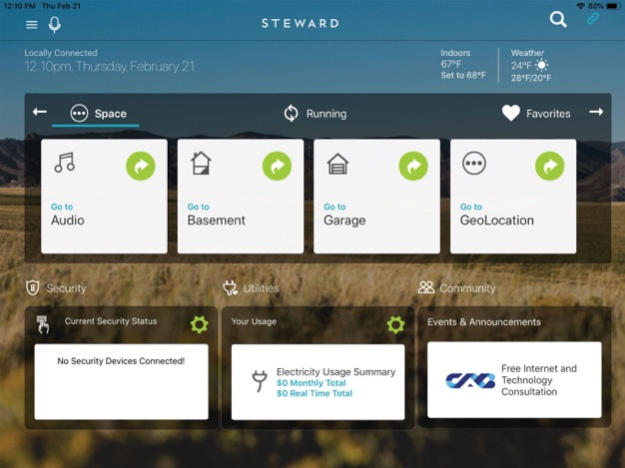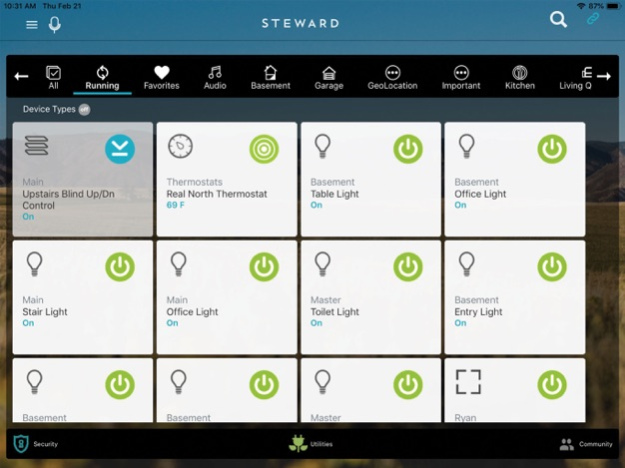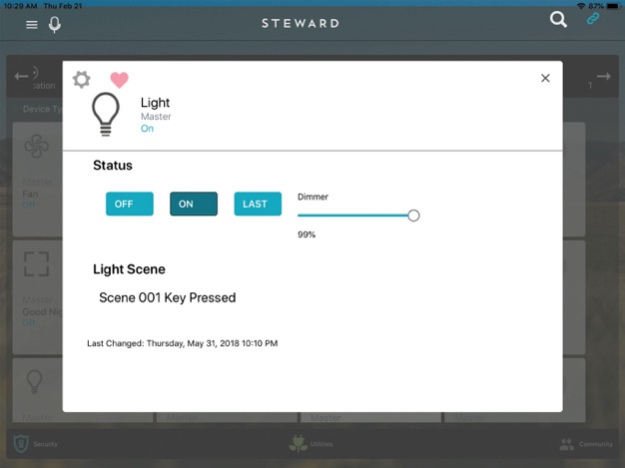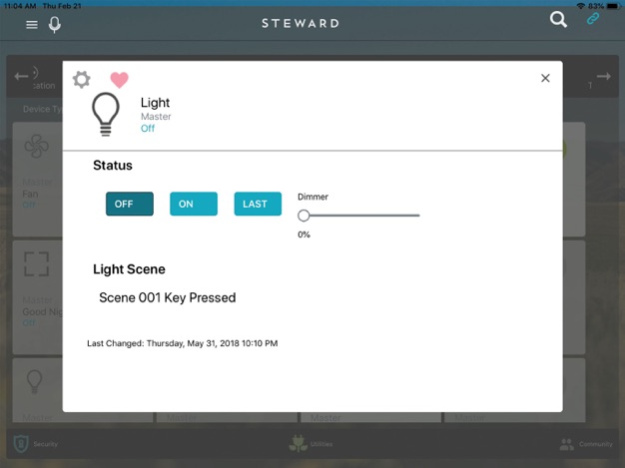STEWARD Home Automation 258
Continue to app
Free Version
Publisher Description
The STEWARD Home Automation app is an all-in-one Home automation, home security, and utilities monitoring system that was designed and build specifically for the Sterling Ranch community. STEWARD connects you to your home security system, smart home controls, and real time utility usage information from one seamless user interface. STEWARD supports a wide variety of devices including door & window sensors, lighting control, door locks, garage door control, smart thermostats, smoke detectors, smart irrigation control, audio and video systems and more. Our simple, intuitive app eliminates the need to switch between various smart home apps or get out of bed to check if you closed the garage or locked the front door. With the STEWARD Home Automation app, you get to live more and worry less.
Note: The STEWARD Home Automation app works with a HomeSeer server that must be configured to work with the STEWARD app. Complete installation and set-up of the STEWARD system can be purchased by contacting Lumiere Technologies.
The STEWARD Home Automation app can:
• Combine all your smart home technology into one seamless user interface
• Display real time utility usage data and give estimated monthly costs
• Create customized scenes that control your whole home with the push of a single button
o Example - All Lights: Turn on or off all the lights in your house with the click of one button
o Example - Bedtime Scene: Arm the security system, Lock all the doors, close the garage, set the thermostat & turn off all the lights
o Example - Vacation Mode: Shut off the indoor water supply to prevent flooding, lock all doors, arm your security system & turn certain lights on and off on a schedule
• Arm your home security system, see live camera feeds, lock & unlock doors, control lighting, and operate garage doors from anywhere with your phone
• Get customizable mobile notifications when certain things are happening at your home
o Example – A door or window is left open when you are gone
The STEWARD Home Automation app works with:
• DSC Security Systems
• Nest and Ecobee Smart Thermostats
• Nuvo distributed audio systems
• Just Add Power distributed Video solutions
• Z-Wave devices (Thermostats, Lighting, Door Locks, Garage Doors, Window Shades, etc.)
• Rachio Smart Irrigation Controllers
May 24, 2021
Version Steward .258
Steward 258
Code Push enabled. Various bug fixes.
About STEWARD Home Automation
STEWARD Home Automation is a free app for iOS published in the Food & Drink list of apps, part of Home & Hobby.
The company that develops STEWARD Home Automation is Kevin Brown. The latest version released by its developer is 258.
To install STEWARD Home Automation on your iOS device, just click the green Continue To App button above to start the installation process. The app is listed on our website since 2021-05-24 and was downloaded 0 times. We have already checked if the download link is safe, however for your own protection we recommend that you scan the downloaded app with your antivirus. Your antivirus may detect the STEWARD Home Automation as malware if the download link is broken.
How to install STEWARD Home Automation on your iOS device:
- Click on the Continue To App button on our website. This will redirect you to the App Store.
- Once the STEWARD Home Automation is shown in the iTunes listing of your iOS device, you can start its download and installation. Tap on the GET button to the right of the app to start downloading it.
- If you are not logged-in the iOS appstore app, you'll be prompted for your your Apple ID and/or password.
- After STEWARD Home Automation is downloaded, you'll see an INSTALL button to the right. Tap on it to start the actual installation of the iOS app.
- Once installation is finished you can tap on the OPEN button to start it. Its icon will also be added to your device home screen.